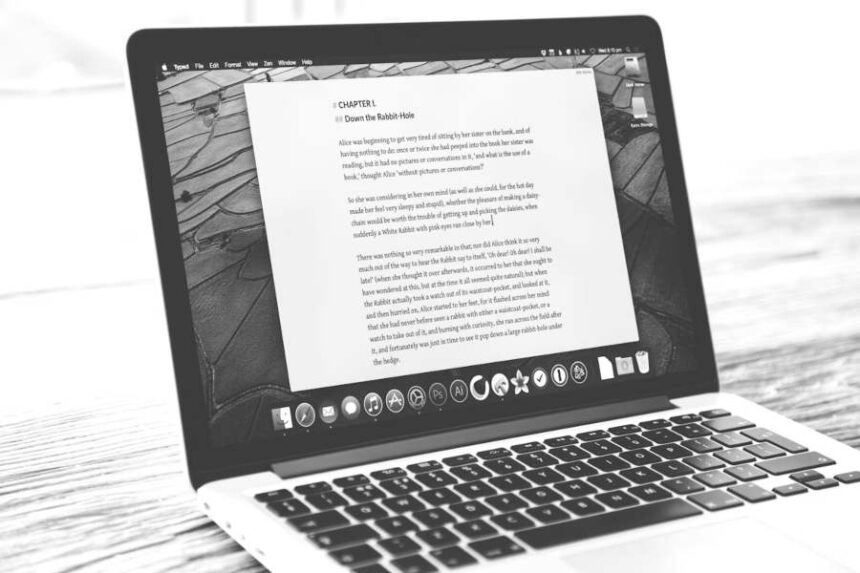Given how useful PDF documents are for seamless sharing, they’re a standard part of digital work environments. PDFs are typically non-editable because they prioritize security and consistency of the document’s content. However, sometimes you’ll want to edit a PDF, even to make last-minute changes. Let’s break down how you can convert non-editable PDFs to editable PDFs.
Using Online Converters
Online converters are among the most popular ways to convert PDFs into editable documents. Various online converters do this without any additional subscription or payment. You simply upload the PDF, pick a format, and download the converted file to edit it on your device of choice. For anyone with basic tech skills, this process is simple and time-saving.
However, you must also be cautious when using such online tools. If your PDF has sensitive information, take precautions before uploading it to a third-party platform. Typically, this will mean checking the platform’s reliability, where you’ll need to assess its data protection measures and online reviews.
Using a PC Software
Desktop software are also available for converting non-editable PDFs into editable documents. These often provide features like batch processing and advanced editing. With the right software, you can directly download and edit PDFs on your computer without using third-party applications. Plus, this approach does not require an internet connection, making the option more user-friendly and secure.
However, such PC applications are generally paid, and you’ll either need to buy or subscribe to the software. This extra cost may deter some, but if you regularly need to edit PDFs, the investment is well worth it.
Explore Bundled Applications
Some PC applications have built-in features for converting PDFs without additional cost. Word processors, for instance, typically provide a feature to import PDFs and turn them into editable documents.
While such applications are convenient, remember that they may not always be the most suitable solution. Sometimes, PC applications lack comprehensive editing options or formatting tools. So, while they’re accessible and may not incur extra costs, you’ll be limited to whatever features the application offers. On the other hand, using reliable online converters or feature-rich PC software can help you edit the converted document in any way you may require.
When to Consider OCR
Scanned PDFs generally contain images of text, often rendering traditional methods ineffective. In such cases, an optical character recognition (OCR) software is an ideal solution, as it scans and detects text in pictures, converts them into an editable document format, and gets the job done.
OCR software is particularly effective on PDF documents that have a combination of text and images, such as scanned books or forms. OCR is great at what it does, but the results aren’t always perfect, nor are they consistent across multiple scans of the same document. Hence, you may need to review the converted document to fix any mistakes that may have occurred during conversion.
Choosing the Best Format
The last step in the conversion process is choosing the format for your converted document. Some of the most common formats are Word, Excel, and simple text format. All three have different benefits based on the document content being worked with and the level of editing required.
Word format is best-suited for documents with complex formatting within the content, such as headings and tables. Documents with numbers will work well with Excel, and other plain text will be suitable for the simple text format. Based on your particular use case, you can choose any of the available formats.
Wrapping Up
With physical paper quickly becoming a thing of the past, it’s essential for almost anyone to know how to manage PDFs and convert them into editable documents when needed. This rings especially true for workplaces where PDFs are created and shared daily—sometimes, there might be a mistake in the text, the images used in the PDF, or even in its formatting elements like the borders and spacing. You’ll need to make urgent changes, and that’s when a good converter can be of great help.